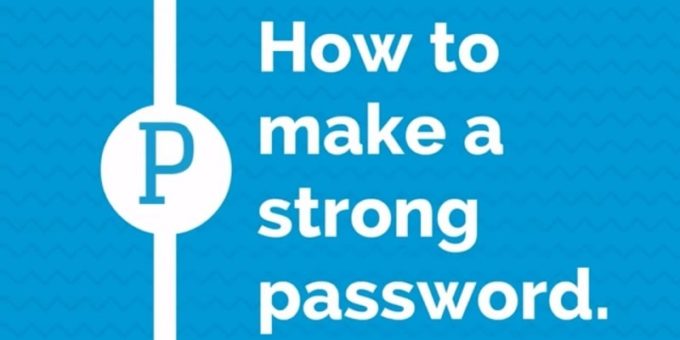
It’s a Password driven world, where you can access data, open your emails or even make online purchases. Creating a Password has never been easy. You try to remember it and before you know, you have already forgotten it. Even if you create a Password Manager, you would need a username and a password to access your Password Manager! Here are some tips and helpful ideas for you to consider for creating as well as remembering a strong password.
Using the same Password everywhere
Never ever do the mistake of repeating the same password for multiple websites, however strong it might be. This can be disastrous for you, as by any chance if your account is hacked, you could lose control of all your accounts. This mistake can cost you big bucks if you have used the password in online bank accounts. In fact, it can destroy the privacy of your entire data on various service providers.
Always avoid common Passwords
Remember that if your password is found in the directory, it should not be used. In case you use passwords which are in the sequence available on the keyboard, then it is not a strong password. Never use the common words such as “friends”, “family” your name, and so forth which are easy to guess. At the same time, you should always avoid using your anniversary dates, birthdays, birthdays of other family members – all of these are too risky to use as passwords and can be figured out easily by hackers.
Developing a base Password
Another trick is to select a base password and then keep on modifying it as per the service you are signing for. Find a good base password which you can rely on and remember always, while you make changes and modifications to your base password. In this case, you need to remember the base password in which could include letters as well as numbers. Modifying this main password by varying the spellings can be a good alternative. The only disadvantage of using this kind of a method is that you might forget the replacement of the letters or numbers you used.
Start Mixing words
For some people, this method may work well. In this method of remembering passwords, take any phrase with two, three or more words and mix them in such a way that the first letter of the first word comes first followed by the first letter of the second word and so forth. For example, ‘sweet milk’ would be represented as smwielekt. If you want to modify this further and make it more difficult, you can use capital letters for one word and lower case letters for the second word. The last step is to end it with the service name and you are done! So the final version becomes smwielektfb and you are done!
Other ways to increase the strength of your Password
In order to make your password extra strong, use a string which has a combination of numbers, letters as well as special characters. The characters you use should be randomly taken without following any fixed pattern. Substituting numbers instead of words especially O instead of 0 or vice versa and also adding special characters can further add a twist to the password, thus making it more secure.
Reverse your Words
Reversing the order of your words is yet another way to create secure passwords. For example, instead of ‘gold fish’ you could go for hsifdlog. Adding numbers and symbols as per your convenience would further make it more random and thus more secure.
Test your Password Strength
After deciding your final passwords, make sure to check their strength by using some websites which tell you how strong your password is and how long it will take actually for anyone to crack it. Some websites also check your password and term the strength as weak, medium or strong.


